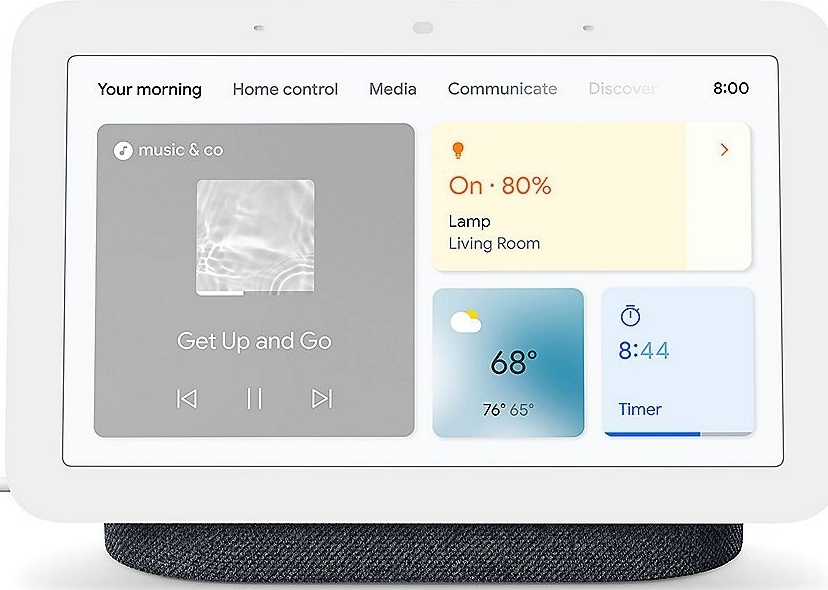
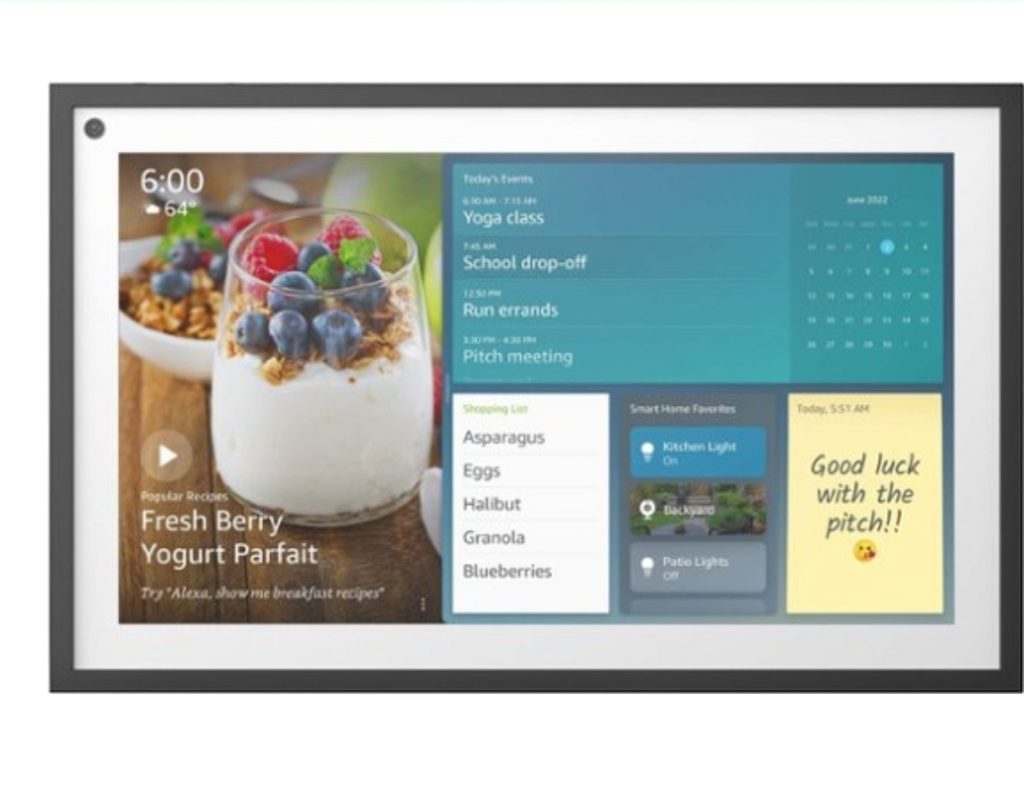
Introduction
Google Home and Amazon Alexa are arguably two of the most popular smart speakers available in the market today. Both devices offer similar capabilities, such as voice control, music streaming, and integration with smart home devices. However, as a current user of Google Home, I have found that it offers a more comprehensive and user-friendly experience overall. I have used Amazon Alexa previously, but after trying both, I decided to stay with Google Home. In this article, I will compare the features of Google Home and Amazon Alexa, highlighting why I prefer Google Home as my go-to smart speaker and how it improves my productivity .
Integration with Google products and services
One of the main advantages of Google Home is its seamless integration with other Google products and services, such as Google Calendar and Google Maps. As someone who heavily relies on these services daily, the ability to access them hands-free through my Google Home device is incredibly convenient and efficient. For example, I use Google Calendar to schedule meetings and appointments, and with the integration with Google Home, I can easily add events to my calendar, set reminders, and check my schedule without having to pull out my phone or computer.
Quality of Search Results
Google Assistant is powered by Google search, which is arguably one of the most powerful search engines in the world. Therefore, it is better equipped to provide accurate and detailed answers to questions, especially those that involve web searches. Amazon Alexa also has great search capabilities but I did not find that capability to be as robust as Google’s.
Interpreter mode
Google Home offers a feature called “Interpreter Mode” which allows the device to translate multiple languages in real-time. As someone who speak multiple languages and travel frequently internationally, I’ve always appreciated this feature . I routinely used this feature to communicate with locals and it has made my travels much more seamless and enjoyable. And, all I’ve had to do was simply grab my phone and use the tool. Alexa does offer an interpreter mode but it is much more limited in its functionality, especially when you are on the go.
Multi-user support
both products offer the ability to set up multiple users and have a feature that recognizes the voice of each user. This means that each person in the household can have their own personalized experience with the device, including tailored responses and customized settings. I have found this feature to be much more robust with Google Home as we can maintain access to separate google calendars and reminders as individual family members.
Chromecast integration
As a Google Home user, I also have access to Chromecast, a streaming device that allows me to easily cast content from my phone or tablet to my TV. This allows me to watch my favorite shows and movies on a bigger screen without having to manually switch inputs or fumble with remotes. Alexa does not offer a similar device or integration.
Language support
Google Home supports more languages than Alexa, which means that more people around the world can use it in their own language. As a multilingual person, I find this feature to be beneficial as it allows me to switch between languages effortlessly and makes it easier for me to communicate with my multilingual family and friends.
Integrations
In terms of home automation, both products can seamlessly integrate with a wide range of smart home devices, such as Home Assistant, Lutron, and SmartThings. This is no longer a feature that gives an edge to either product, and with the introduction of the Matter protocol, this is likely to be less relevant of a consideration down the road However, because these are competing products, you may have to decide which service integrations better meet your needs. For me, I like the way Google Home integrates with Home Assistant and other platforms I use to control lighting, thermostat, and other connected devices in my home. If you are not a user of a smart home automation system, you may find that Amazon Alexa products to be more useful to you as they can directly control Zigbee devices, which will allow you to use the device as a hub to easily integrate other devices in your smart home.
Routines
Alexa’s routines feature creation is much more powerful than Google Home’s current offering. However, as I use Home Assistant to program my smart home automations, this is not a feature I have had to rely on while using either product. The routines feature on either product is definitely not as a robust as on the more popular automation platforms out there such as Home Assistant, SmartThings, or HomeKit. If creation of routines is important to you, I would highly recommend that you explore one of those smart home automation platforms for a better experience.
Conclusion
In conclusion, while both Google Home and Amazon Alexa offer similar capabilities, Google Home offers a more comprehensive and user-friendly experience overall. Its integration with Google products and services, additional features like interpreter mode and Chromecast integration make it a more versatile and convenient option for me. As a current user of Google Home and a previous user of Alexa, I can say that the seamless integration with the Google ecosystem and the superior search capabilities are some of the reasons why I decided to stay with Google Home. While Alexa may have a head start in terms of market share and shopping capabilities, Google Home offers a more advanced and intuitive experience for smart speaker users, especially those who are already familiar with the Google ecosystem.
I hope you found this article, "My Take on Google Home vs Alexa: Why I Chose Google Home", informative and useful. For more smart home automation content, you might want to read this article next: How to Create Smarter Home Automations, One Motion at a Time. If you found this article helpful, Subscribe to the On Motion Detected YouTube Channel, or sign up for our newsletter for more smart home automation content delivered to your inbox.
