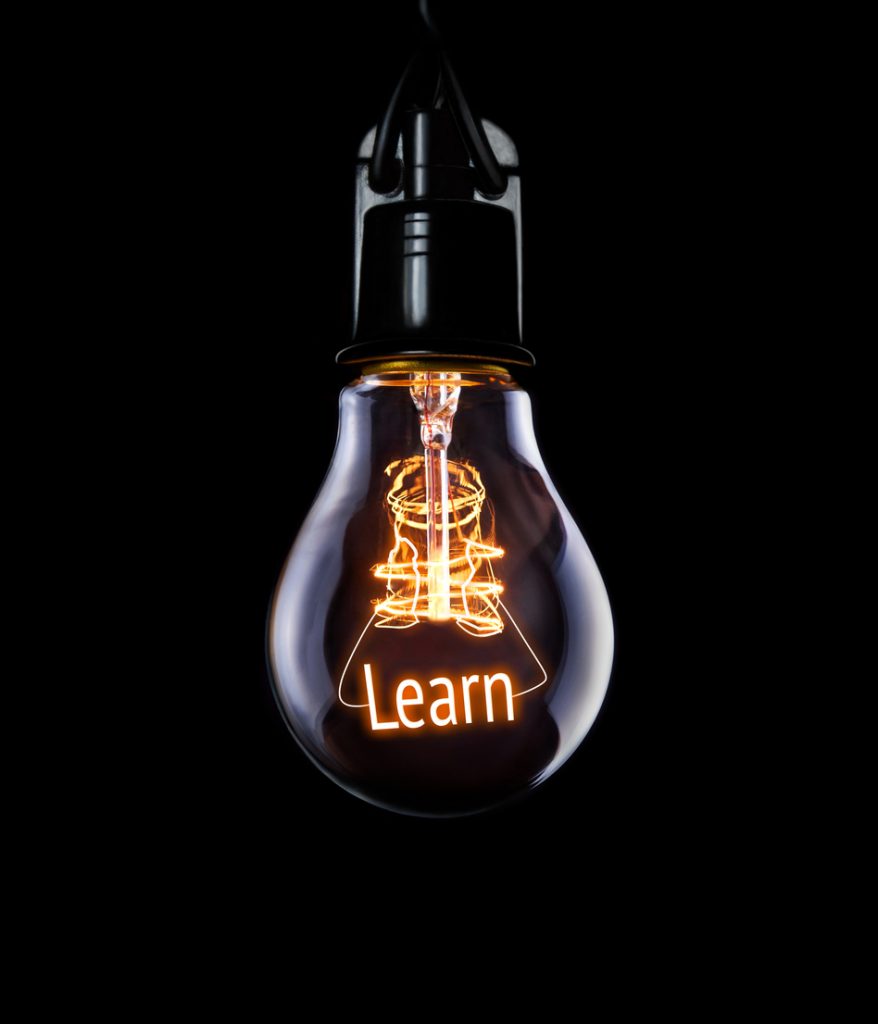
A smart home allows you to control and automate various aspects of your living space with just a few taps on a smartphone or a voice command. While it’s easy to get started with a few scattered connected devices, to truly power your smart home, you’ll need to take it to the next level. In this article, we’ll explore some tips to help you become a pro home automation tinkerer.
Develop a Plan
Before you start adding new devices to your smart home, it’s essential to develop a plan. The first step is to identify the areas you want to automate and the devices you need to achieve your desired level of automation. It’s also important to consider compatibility between different devices. You don’t want to invest in a device that won’t work with other devices you already have. Therefore, it’s advisable to choose devices from the same manufacturer or that use the same communication protocols.
Invest in a Hub
A smart home hub is a device that acts as the central control system for all your smart home devices. It allows you to control all your devices from a single app, even if they are from different manufacturers. A smart hub can also help automate tasks, such as turning on lights when you enter a room, or turning off the lights when you leave.
Related Posts:
When choosing a hub, consider the range of devices it can control, its compatibility with other devices, and its ease of use. Some popular smart home hubs include the Samsung SmartThings Hub, the Amazon Echo Plus, and the Wink Hub.
Use Voice Commands
Voice control is one of the most convenient features of a smart home. Most smart home devices work with popular voice assistants like Amazon Alexa, Google Assistant, and Apple Siri. With voice commands, you can control multiple devices at once and create complex routines that automate tasks.
To get the most out of voice commands, make sure you have a compatible device with a built-in microphone or use a dedicated voice assistant like an Amazon Echo or Google Home.
Add Sensors
Sensors can help your smart home react to changes in your environment. For example, a motion sensor can turn on lights when you enter a room, and a temperature sensor can adjust your thermostat when the temperature changes. There are many different types of sensors available, including motion sensors, temperature sensors, humidity sensors, and light sensors.
When choosing sensors, consider the range of the sensor, its battery life, and its compatibility with other devices.
Create Routines and Scenes
Routines and scenes can help you automate tasks and create a more personalized smart home experience. A routine is a set of actions that are triggered by a specific event, such as turning off all the lights when you leave the house. A scene is a set of actions that are triggered by a voice command or button press, such as “movie time” which dims the lights and turns on the TV.
To create routines and scenes, you will need a compatible hub or voice assistant. You can also use IFTTT (If This Then That) to create custom routines and scenes.
Expand Your Network
To power your smart home beyond scattered connected devices, you should expand your network. There are many smart home devices available, and as you add more devices, your smart home becomes more powerful and versatile. Some popular smart home devices include smart locks, smart thermostats, smart switches, and smart cameras.
When adding new devices to your network, make sure to choose devices that are compatible with your existing devices and hub.
Learn Basic Coding Skills
To take your home automation to the next level, you may need to learn some basic coding skills. This will allow you to create custom automations and scripts that are not available out of the box. For example, you can use Python or JavaScript to program a smart switch to turn on when it’s dark and turn off when the sun rises.
Create a Network Map
As you add more devices to your smart home, it becomes increasingly challenging to keep track of everything. A network map is a visual representation of your smart home network that shows how all your devices are connected. This can help you identify connectivity issues and ensure that everything is working correctly.
Consider Security
As your smart home becomes more complex, it’s important to consider security. You should ensure that all your devices are updated with the latest firmware and that you have strong passwords. You can also consider setting up a separate network for your smart home devices to keep them isolated from your primary network.
Get Creative
Once you’ve mastered the basics of home automation, it’s time to get creative. You can use your new skills to create unique automations that fit your specific needs. For example, you can program your smart home to play a specific song when you enter the living room or have your coffee machine start brewing when your alarm goes off.
Final Thoughts
With the right plan, devices, and automation, you can power your smart home beyond scattered connected devices and become a pro home automation tinkerer. By having a plan, investing in the right hub, incorporating voice assistant, adding sensors, creating routines, learning basic coding skills, creating a network map, considering security, and getting creative, you can create a smart home that is both functional and fun. Remember to start small, and don’t be afraid to experiment with new devices and automations. With time, you can turn your home into a truly smart home that meets all your needs and preferences.
I hope you found this article, "10 Tips to Upgrade Your Smart Home Automation Skills From Beginner to Pro", informative and useful. For more smart home automation content, you might want to read this article next: Tips and Benefits to Improve Home Comfort and Convenience with Smart Home Technology. If you found this article helpful, Subscribe to the On Motion Detected YouTube Channel, or sign up for our newsletter for more smart home automation content delivered to your inbox.

