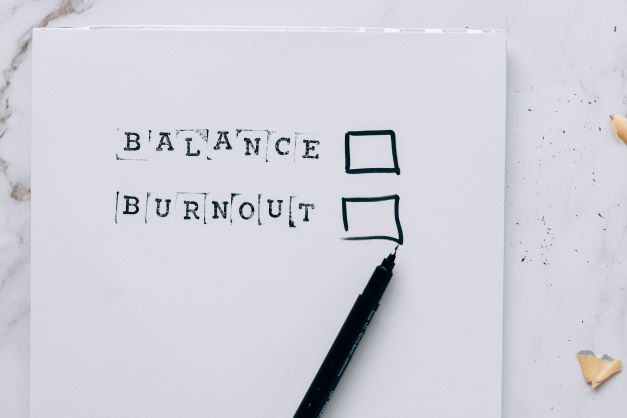
In this article, I want to share with you 40 tips you cannot afford to miss while setting up your smart home, starting with purchasing, security, installation, performance, integration, compatibility, and usability.
Purchasing
1. Follow a plan: Before you start buying and installing smart home devices, it is important to have a clear plan in place. Consider what you want your smart home to do, what devices you need to accomplish your goals, and how you will control and automate those devices once they make it to your home.
2. Read reviews: It is impossible to overstate how important reviews are. Before buying any smart home device, be sure to spend time reading reviews from other users to get an idea of its reliability and performance.
3. Customer support offering: Also important, do not overlook the quality of the customer support offering. Make sure to choose smart home devices with good customer support in case you encounter any post-purchase issues.
4. Budgeting: Be prepared to monitor and control your expenses. Smart home devices can be expensive, so be sure to budget accordingly and only buy what you truly need. In other words, having a budget in place.
5. Get help when you need it: Setting up a smart home can be a complex undertaking, so do not be afraid to ask for help from online forums.
6. Don’t skimp on quality: While it may be tempting to choose the cheapest smart home devices available, it is important to consider the long-term value of your purchase. Investing in high-quality, well-reviewed devices may save you money in the long run by reducing the need for repairs or replacements.
7. Integration: Consider device integration with your home’s resale value. Some smart home devices, such as smart security systems and smart appliances, may increase the resale value of your home. Consider whether the devices you choose are likely to be attractive to potential buyers.
Installation
8. Follow instructions: It may seem obvious, but make sure to read and follow the instructions for installing your smart home devices to ensure they are set up correctly.
9. Testing: While at it, also test your devices. After installing a new smart home device, make sure to take the time to test the device to ensure it is functioning the way you expected.
10. Customize your settings: Many smart home devices have customizable settings, so take the time to personalize them to your likings.
Security
11. Security: Do not negotiate Security. A smart home can be a prime target for hackers, so make sure to prioritize security measures such as setting strong passwords for your accounts and using two-factor authentication whenever possible.
12. Updates: Update your smart home devices on a regular schedule. Keeping your smart home devices up to date with the latest firmware and software can help protect against security vulnerabilities and ensure that they continue to function properly.
13. Privacy matters: Do not ignore the need to protect your privacy. Smart home devices collect data about your home and your habits, so be sure to carefully read the privacy policies of any devices you consider buying.
14. Physical security needs: Try to understand the physical security needs of the device. Some smart home devices, such as smart locks and smart doorbells, may be vulnerable to physical tampering. Be sure to choose devices that are secure and resistant to tampering to protect your home.
Performance
15. Don’t overdo it: It is easy to want to automate every aspect of your home, but too many devices can be overwhelming and may not be necessary, especially at the beginning.
16. Compatibility: Make sure that any smart devices you buy are compatible with your home’s existing smart home ecosystem and any other devices you already own.
17. WIFI: Don’t overlook the importance of a strong WiFi connection. A stable WiFi connection is essential for the smooth operation of your smart home, so make sure to invest in a high-quality router and consider placing it in a central location in your home.
18. Battery life: Battery life is paramount. Some smart home devices, such as smart locks and smart doorbells, rely on batteries and may need to be replaced or charged frequently. Consider choosing devices with long battery life to avoid the hassle of constantly replacing batteries.
19. Device power source: Likewise, do not forget to ascertain the power source for the smart home device before your purchase. For example, some smart home devices may require a hardwired connection to an electrical outlet, while others may be battery-powered. Consider the power source that will be most convenient and practical for your smart home automation needs.
20. Communication protocols: Make sure to choose smart home devices that use the same communication protocol. This will ensure that they can communicate with each other and be controlled and automated seamlessly. A few applicable exception are for things like sensors — if you have a hub, or a coordinator device, you may be able to get away by having devices with different protocols on your network.
Integration
21. Seamless integration: You also need to consider whether the device can seamlessly integrate with your existing smart home devices. So, choose devices that you have determined are compatible with the other smart home devices that you already own or plan to buy in the future.
22. Voice control capabilities: Consider whether you need devices with voice control capabilities. If you plan to use voice assistants such as Amazon Alexa or Google Assistant to control your smart home, be sure to choose devices that are compatible with these platforms.
23. Data storage: Determine whether you will need data storage for the smart home device. Some smart home devices, such as security cameras and smart doorbells, may store data on the cloud or on local storage. Consider your data storage needs and choose a device that meets those needs.
24. Local control: You should not disregard the importance of local control for your smart home setup. While it is convenient to be able to control your smart home devices remotely, it is equally important to also have the option to control them locally in case of an internet outage or for extra privacy.
25. Operating system compatibility: Be aware of operating system compatibility. If you have a specific operating system, such as iOS or Android, be sure to choose smart home devices that are compatible with the ecosystem that you use.
26. Smart home platforms: Additionally, be aware of the eventual need to integrate with smart home platforms. If you are using a smart home platform such as Samsung SmartThings or Home Assistant, be sure to choose devices that are compatible with that platform.
27. Smart home hub: Just as it is important to consider the platform to power your smart home, you should also consider whether you will need to purchase a hub to connect your smart home devices. Some smart home devices, such as smart lights and smart thermostats, may require a separate smart home hub in order to operate in your smart home platform’s ecosystem. Be sure to factor the cost of a hub into your budget if you need one.
Physical Compatibility
28. Home layout: Measure the layout of your home. Before adding smart devices to your home, consider how they will fit into your existing layout and whether they will be easily accessible to all members of your household.
29. Home size: Likewise, observe the actual size of your home. Some smart home devices, such as smart speakers, may not be as effective in larger homes due to their limited range.
30. Aesthetics: Another important physical compatibility consideration is aesthetics. Smart home devices should blend seamlessly into your home’s decor, so be sure to choose devices that match your style.
31. Device location: Also important is the physicals size of the device. Depending on the location where you plan to use a smart home device, size may be a factor. For example, a large smart thermostat may not be a good fit for a small wall space.
Peace of Mind
32. Backup: Plan on creating a backup plan for your smart home setup. Consider what you would do if your internet went down, or your smart home devices stopped working overnight. Having a backup plan in place is a smart idea to help you stay connected and in control.
33. Future proof: Try to be future proof. By that I mean you should consider how your smart home automation needs may change over time and to choose smart home devices that can be easily expanded or upgraded. The smart home market is constantly evolving, so it is helpful to constantly be on the lookout for new and improved products that may enhance your smart home setup.
Usability
34. Device evaluation: Be open to the idea of having to first evaluate a smart home device before committing to staying with it as part of your setup. Make the time to try out the smart home device over a period of time after purchase to make sure it meets your needs and expectations.
35. Unnecessary complexity: Avoid unnecessary complexity. Whenever possible, choose smart home devices that are easy to set up and use to avoid frustration.
36. Device manufacturer reputation : Factor-in manufacturer reputation in your purchase. Look for devices made by reputable manufacturers with a proven track record of quality and reliability.
37. Device documentation: Check the availability of device documentation. Make sure to read the documentation provided with your smart home devices carefully to fully understand their capabilities and limitations.
38. Additional support services: Explore the availability and provision of support services. In addition to choosing a device with good customer support, consider whether the company offers additional support resources such as online tutorials or forums.
Conclusion
In conclusion, setting up a smart home can be an exciting endeavor, but it is important to take the time to consider a wide range of factors to ensure that your smart home is set up correctly. By considering these 40 considerations when setting up your smart home, you can ensure that your smart home is set up correctly, functions smoothly, and is safe and convenient to use.
I hope you found this article, "40 Must-Have Tips for Setting Up Your Smart Home", informative and useful. For more smart home automation content, you might want to read this article next: Using NFC Tags in Home Assistant to Create Reminders in Google Calendar. If you found this article helpful, Subscribe to the On Motion Detected YouTube Channel, or sign up for our newsletter for more smart home automation content delivered to your inbox.

